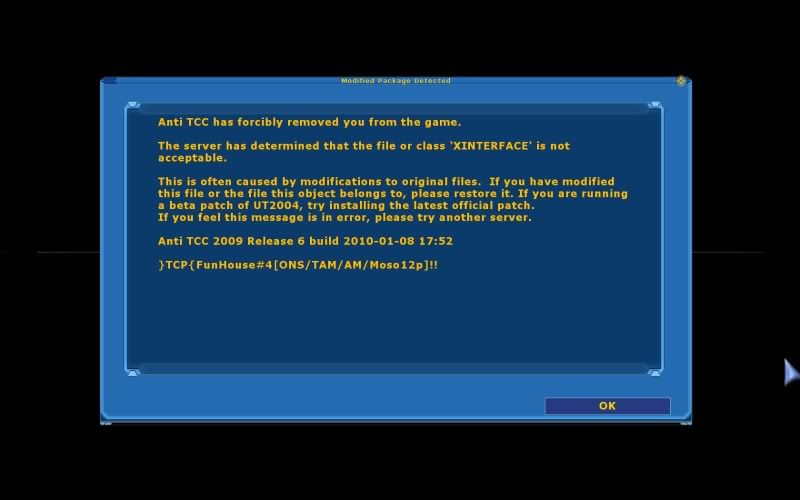Just started up my game and it wouldn't start, I just got the load screen on my desktop.
Rebooted my pc and the game started, however...
Everything is going in slow motion and the graphics look very very basic?


Checked my settings and everything is maxed out as supposed to... help???